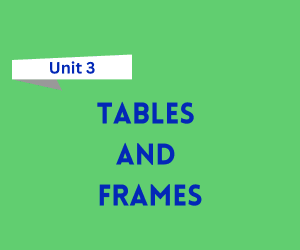
Free Download Tables and Frames Notes in pdf – Bca 3rd Semester. High quality, well-structured and Standard Notes that are easy to remember.
Click on the Download Button 👇
Introduction to Tables and Frames in HTML
HTML tables and frames are fundamental tools for organizing and presenting content on a webpage. Tables are primarily used to display tabular data in a structured format, whereas frames were historically used to divide a webpage into sections for easier navigation or content display. Though frames are now largely obsolete and replaced by modern layout techniques like CSS Grid and Flexbox, understanding them is useful for historical and legacy content comprehension.
Key Points
1. HTML Tables
- Tables organize data in rows and columns using the
<table>element. - Core elements include
<tr>(table row),<td>(table data), and<th>(table header). - Attributes like
border,cellpadding, andcellspacingcontrol table appearance.
2. HTML Frames
- Frames were introduced with the
<frameset>element to divide a webpage into multiple sections. - Each section (frame) could display a different HTML document using the
<frame>element. - Frames have been deprecated due to accessibility and usability issues.
Features of Tables and Frames
Features of Tables
Structured Data Representation
Tables are ideal for displaying data in a logical and easily readable format.Customizable Layouts
Attributes likecolspanandrowspanallow cells to span multiple columns or rows.Supports Styling
Modern tables can be styled using CSS to enhance visual appeal and responsiveness.Headers and Captions
Elements like<caption>provide a title for the table, and<th>defines column headers.Accessible Design
Proper use of<thead>,<tbody>, and<tfoot>improves table semantics and accessibility.
Features of Frames
Content Segmentation
Frames divided the browser window into separate sections, each displaying a different HTML document.Independent Scrolling
Individual frames could have their own scrollbars, allowing independent navigation within each section.Legacy Navigation
Frames facilitated fixed menus or navigation panels alongside dynamic content areas.
FAQs on Tables and Frames
Tables FAQs
1. How do I create a table in HTML?
Use the <table> element along with <tr> (table row), <td> (table data), and optionally <th> (table header):
<table border="1">
<tr>
<th>Header 1</th>
<th>Header 2</th>
</tr>
<tr>
<td>Data 1</td>
<td>Data 2</td>
</tr>
</table>
2. What is the difference between <th> and <td>?
<th>: Used for table headers, typically displayed in bold and centered.<td>: Used for regular table cells containing data.
3. What are colspan and rowspan attributes?
colspan: Merges two or more columns into one cell.rowspan: Merges two or more rows into one cell.
Example:
<td colspan="2">Merged Cell</td>
4. How can I style a table?
Tables can be styled using CSS for enhanced design:
table {
border-collapse: collapse;
width: 100%;
}
td, th {
border: 1px solid black;
padding: 8px;
}
5. Are tables still relevant in modern web development?
Yes, but primarily for tabular data. Layout purposes are better handled with CSS Grid or Flexbox.
Frames FAQs
1. What are frames in HTML?
Frames are sections within a webpage created using the <frameset> element. Each frame could load a different HTML document.
2. How do I create frames in HTML?
Use the <frameset> and <frame> tags:
<frameset cols="50%,50%">
<frame src="page1.html">
<frame src="page2.html">
</frameset>
3. Why are frames no longer used?
Frames had significant issues with accessibility, navigation (e.g., bookmarking individual frames), and search engine optimization (SEO). Modern techniques like <div> with CSS and JavaScript replaced frames.
4. Can frames be used in HTML5?
No, frames are not supported in HTML5. Developers should use CSS-based layouts instead.
5. What are alternatives to frames?
CSS Grid, Flexbox, and <iframe> are commonly used for creating dynamic and responsive layouts.