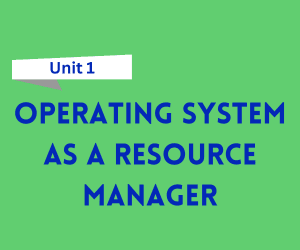
Free Download Operating System as a Resource Manager Notes in pdf – Bca 3rd Semester. High quality, well-structured and Standard Notes that are easy to remember.
Click on the Download Button 👇
Operating System as a Resource Manager
An operating system (OS) is a fundamental component of a computer system that acts as an intermediary between the hardware and the software. One of its primary functions is to manage the system’s resources, which include the CPU, memory, storage, and input/output devices. By doing so, the OS ensures efficient, fair, and secure utilization of these resources, enabling multiple applications and users to operate concurrently without interference.
Key Points:
Resource Allocation: The OS is responsible for distributing the system’s resources to different programs and users. It ensures that resources like CPU time, memory, and I/O devices are allocated efficiently based on system policies, user priorities, and application demands.
Multiprogramming and Multitasking: Modern operating systems allow multiple processes to run simultaneously (multiprogramming) or switch rapidly between them (multitasking). The OS manages the scheduling of these processes to ensure that system resources are utilized optimally and that no process monopolizes the system.
Memory Management: The OS manages the system’s memory, ensuring that each application has sufficient space to run while preventing any program from encroaching on another’s memory space. This involves allocating memory to processes, tracking free and used memory, and, when necessary, swapping data between RAM and disk storage.
Process Synchronization and Communication: In a multitasking environment, different processes may need to communicate or share resources. The OS manages synchronization mechanisms like semaphores and locks to ensure that processes do not conflict with each other when accessing shared resources. It also facilitates inter-process communication (IPC), allowing processes to exchange information.
File System Management: The OS manages files and directories, handling tasks like file creation, deletion, reading, and writing. It organizes data on storage devices and enforces access controls to ensure data integrity and security.
Device Management: The OS controls hardware devices such as keyboards, monitors, printers, and network interfaces. It provides drivers and abstraction layers that allow software to interact with hardware without needing to know the specific details of each device.
Security and Protection: The OS protects the system from unauthorized access and ensures the privacy of user data. It enforces security policies, manages user authentication, and provides mechanisms like firewalls and encryption to safeguard the system from external threats.
Error Handling: The OS continuously monitors the system for errors, such as hardware failures or application crashes. It handles these errors gracefully by either recovering the system to a stable state or terminating problematic processes without affecting the entire system.
Features of OS as a Resource Manager:
Efficient Resource Utilization: The OS ensures that the system’s resources are used efficiently by dynamically allocating and deallocating resources based on demand.
Concurrency and Parallelism: By enabling multiple processes to run simultaneously, the OS enhances system throughput and responsiveness.
Fairness: The OS ensures fair distribution of resources among all processes, preventing any single process from starving others of essential resources.
Scalability: The OS is designed to manage increasing workloads and more complex hardware configurations without degrading performance.
Isolation and Protection: The OS isolates different users and processes from each other, preventing accidental or malicious interference between them. This is crucial in multi-user and multi-process environments.
Portability: Modern operating systems are designed to run on various hardware platforms, providing a uniform interface to application developers regardless of the underlying hardware.