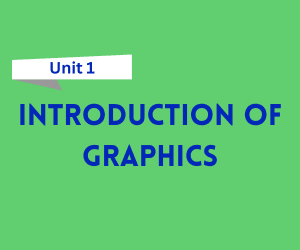
Free Download Introduction of Graphics Notes in pdf – Bca 6th Semester. High quality, well-structured and Standard Notes that are easy to remember.
Click on the Download Button 👇
Introduction to Graphics
Graphics in computing refers to visual representations of data, images, or objects created and manipulated by a computer. It includes everything from static images to dynamic visual content, such as animations and interactive visuals. Graphics are widely used in multimedia applications, games, design, data visualization, and more, providing a medium for users to interact with and interpret digital information.
Key Points about Graphics
Definition: Graphics refer to the visual representation of information in the form of images, diagrams, charts, and animations that can be created and manipulated using computers.
Types of Graphics:
- 2D Graphics: Two-dimensional images, such as photographs, drawings, and charts.
- 3D Graphics: Three-dimensional representations used in modeling, animation, and simulation (e.g., 3D video games, movies).
Graphics Software:
- Programs and tools that help create, edit, and render graphics, such as Adobe Photoshop, Illustrator, Blender, and AutoCAD.
Applications:
- Web design, video games, movie production, architectural design, digital art, and scientific visualization.
Features of Graphics
Resolution: The clarity of the image, typically measured in pixels (e.g., 1920×1080 resolution). Higher resolution means more detail.
Color Depth: The number of colors used in an image, which impacts its visual quality. Common color depths are 8-bit, 16-bit, and 32-bit.
Interactivity: Graphics can be interactive, allowing users to engage with them dynamically. For example, in games or simulations, the user’s actions alter the visual output.
Rendering: The process of generating an image from a model or scene. It converts 3D data into 2D images that can be viewed on a screen.
Animation: Moving graphics that simulate motion or transitions. Animation techniques include frame-by-frame animation, keyframe animation, and procedural animation.
Vector vs. Raster Graphics:
- Vector Graphics: Represent images using geometric shapes and lines (e.g., SVG files).
- Raster Graphics: Made up of pixels, often used for detailed, realistic images (e.g., JPEG, PNG files).
FAQs on Graphics
Q1: What is the difference between 2D and 3D graphics?
- 2D Graphics: These are flat images or drawings that exist on a two-dimensional plane, with only height and width (e.g., photographs, illustrations).
- 3D Graphics: These have depth in addition to height and width, providing a three-dimensional representation (e.g., 3D models in games, animations).
Q2: What are vector and raster graphics?
- Vector Graphics: Made of paths defined by mathematical expressions, allowing images to be scaled without loss of quality (e.g., logos, icons).
- Raster Graphics: Made up of a grid of individual pixels, suitable for detailed images but can lose quality when resized (e.g., photographs).
Q3: What is rendering in graphics?
Rendering is the process of converting 3D models or scenes into a 2D image or animation. It involves calculating lighting, shading, and textures to produce the final visual output.
Q4: How do graphics contribute to user experience (UX)?
Graphics improve UX by making digital content visually engaging, easier to navigate, and more understandable. High-quality graphics help communicate information clearly and enhance the overall user interface design.
Q5: What software is used for creating graphics?
Popular graphic design software includes:
- Adobe Photoshop for raster graphics.
- Adobe Illustrator for vector graphics.
- Blender for 3D modeling and animation.
- CorelDRAW for vector-based design.
- AutoCAD for engineering and architectural graphics.
Q6: What is the role of animation in graphics?
Animation brings graphics to life by creating movement, transitions, and interactive effects. It’s used in video games, movies, websites, and apps to make visuals more engaging and immersive.