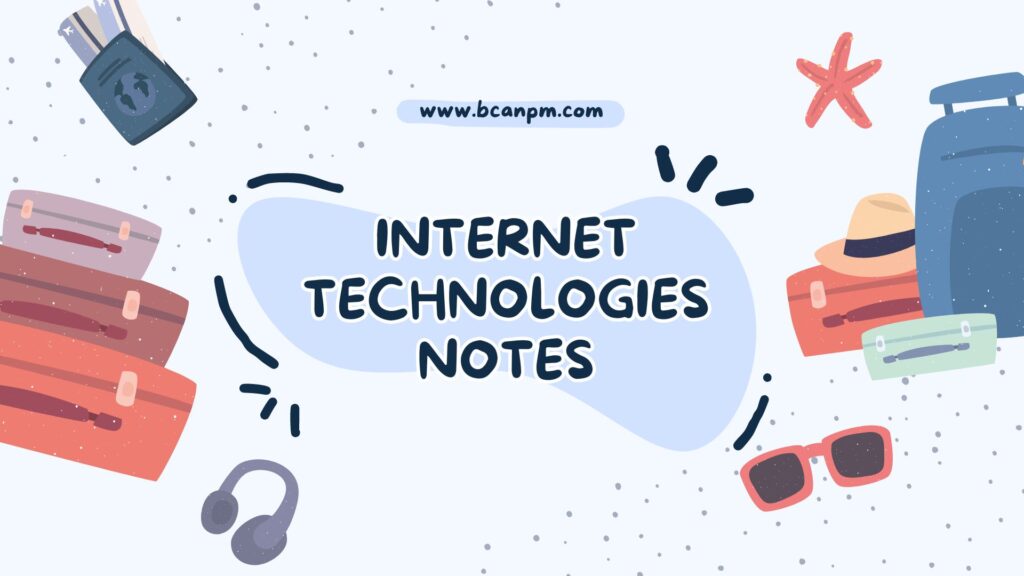
Free Download Internet Technologies Notes in pdf – Bca 5th Semester. High quality, well-structured and Standard Notes that are easy to remember.
Welcome to Bcanpm.com
Bcanpm provides standard or well-structured Bca Notes for students. The notes are free to download. Each semester notes of Bca are available on www.bcanpm.com. In this post you can download Internet Technologies Notes (C 11). All units are available to download for free.
Internet Technologies Notes Unit 1 – 10
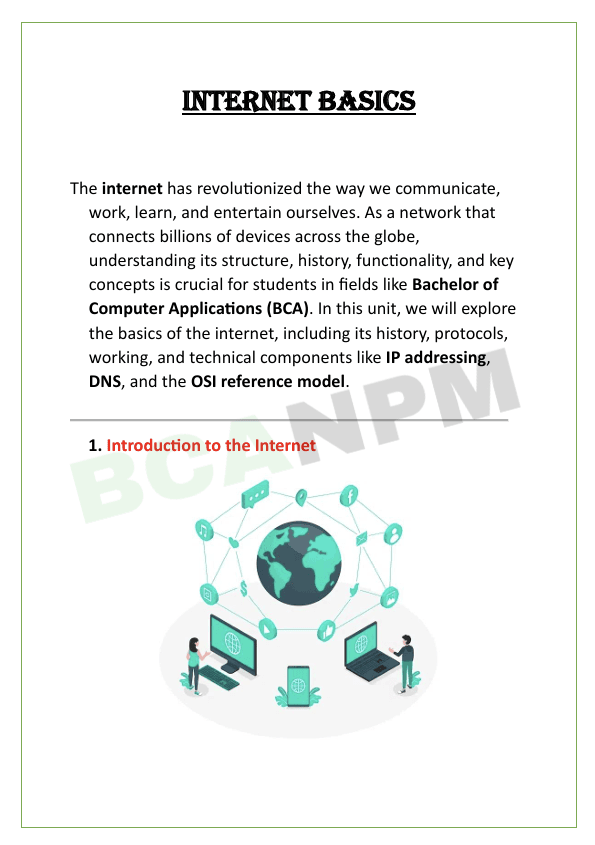
Unit 1: Internet Basics
The “Internet” is a vast network that interconnects computers and devices worldwide, enabling seamless communication and information sharing.
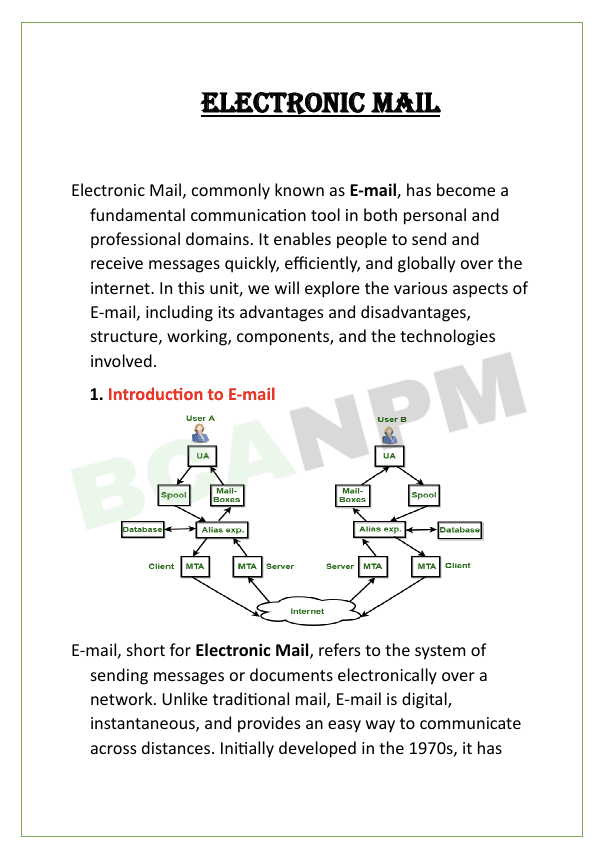
Unit 2: Electronic Mail
“Electronic Mail”, commonly known as email, is a method of exchanging digital messages over the Internet.
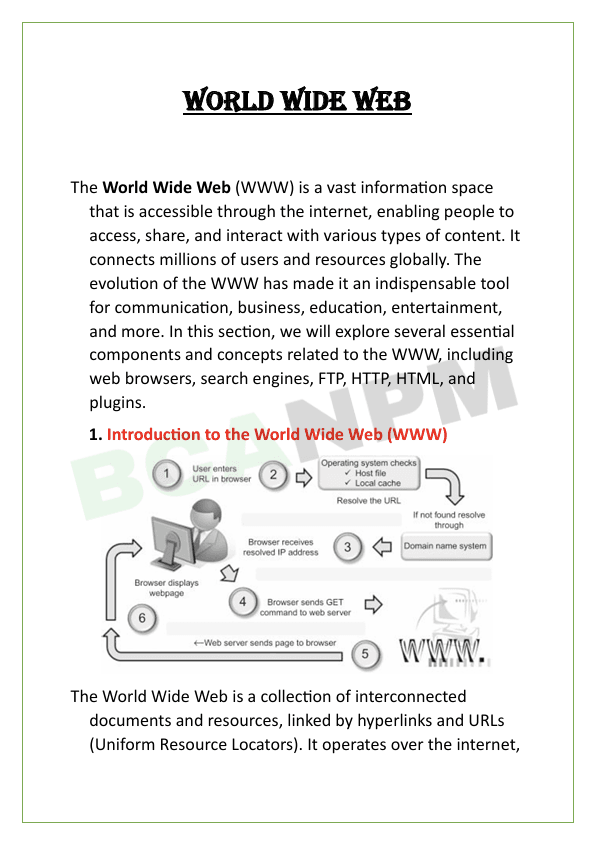
Unit 3: World Wide Web
The “World Wide Web” (WWW) is a system of interlinked hypertext documents accessed via the Internet using web browsers.

Unit 4: Introduction to Languages and Servers
“Introduction to Languages and Servers” focuses on understanding programming languages and server technologies essential for web and application development.
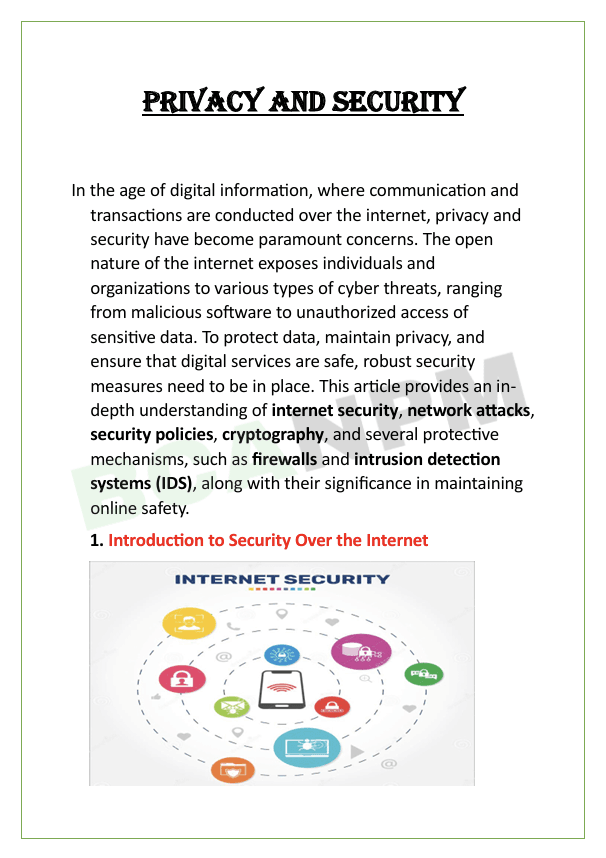
Unit 5: Privacy and security
“Privacy and security” are critical aspects of the digital world, focusing on protecting user data and ensuring safe interactions online.
Syllabus of Internet Technologies
Unit 1: Introduction to Internet Technologies
Internet Basics
- History and evolution of the Internet.
- Internet architecture and infrastructure.
- Key concepts: IP addresses, domain names, DNS, and URL.
Internet Services
- Email, WWW (World Wide Web), FTP (File Transfer Protocol).
- Search engines, web browsers, and web servers.
Unit 2: Web Technologies
HTML (HyperText Markup Language)
- Structure of an HTML document.
- HTML elements and attributes.
- Forms and controls.
CSS (Cascading Style Sheets)
- Syntax and selectors.
- Inline, internal, and external CSS.
- Box model, positioning, and layout.
Unit 3: Client-Side Scripting
JavaScript
- Basics of JavaScript: syntax, variables, operators.
- Functions, events, and event handling.
- DOM (Document Object Model) manipulation.
Advanced JavaScript
- ES6 features: let/const, arrow functions, promises.
- AJAX (Asynchronous JavaScript and XML).
- JavaScript frameworks/libraries: jQuery, React.
Unit 4: Server-Side Scripting
Introduction to Server-Side Scripting
- Role of server-side scripting in web development.
- Comparison between client-side and server-side scripting.
PHP (Hypertext Preprocessor)
- Syntax, variables, and operators.
- Control structures, functions, and forms handling.
- Sessions, cookies, and file handling.
Other Server-Side Technologies
- Introduction to ASP.NET, Node.js, and Python (Django, Flask).
Unit 5: Databases and SQL
Introduction to Databases
- Importance of databases in web development.
- Types of databases: relational vs. non-relational.
SQL (Structured Query Language)
- Basics: SELECT, INSERT, UPDATE, DELETE.
- Joins, subqueries, and indexes.
Database Integration
- Connecting databases to web applications.
- CRUD operations with PHP and MySQL.
Unit 6: Web Hosting and Deployment
Web Hosting
- Types of web hosting: shared, VPS, dedicated, cloud.
- Domain registration and DNS configuration.
Deployment
- FTP and SFTP for file transfer.
- Version control with Git and GitHub.
- Deployment platforms: Heroku, AWS, Azure.
Unit 7: Web Security
Introduction to Web Security
- Importance of security in web applications.
- Common security threats: XSS, SQL injection, CSRF.
Security Best Practices
- Input validation and sanitization.
- Authentication and authorization.
- Using HTTPS and SSL/TLS.
Unit 8: Advanced Web Technologies
Web APIs and Services
- RESTful APIs and SOAP.
- JSON (JavaScript Object Notation) and XML (eXtensible Markup Language).
WebSockets
- Real-time web communication with WebSockets.
- Implementing WebSockets in web applications.
Progressive Web Apps (PWAs)
- Characteristics of PWAs.
- Service workers and offline capabilities.
- Installing and deploying PWAs.
Unit 9: Content Management Systems (CMS)
Introduction to CMS
- What is a CMS and its advantages?
- Popular CMS platforms: WordPress, Joomla, Drupal.
Using WordPress
- Installing and setting up WordPress.
- Themes, plugins, and customizations.
- Managing content and users.
Unit 10: Future Trends in Internet Technologies
Emerging Web Technologies
- WebAssembly, Web Components.
- Serverless architecture.
Internet of Things (IoT)
- Role of IoT in the future of the internet.
- IoT protocols and standards.
Artificial Intelligence and the Web
- AI-powered web applications.
- Machine learning frameworks for web development.