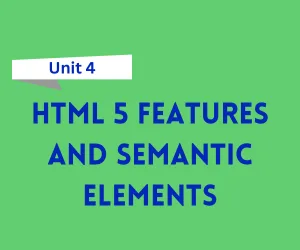
Free Download HTML 5 Features and Semantic Elements Notes in pdf – Bca 3rd Semester. High quality, well-structured and Standard Notes that are easy to remember.
Click on the Download Button 👇
Introduction to HTML5 Features and Semantic Elements
HTML5, the latest version of the HyperText Markup Language, revolutionized web development with new features, semantic elements, and APIs that enhance functionality, accessibility, and performance. Introduced to address the limitations of HTML4, HTML5 focuses on cleaner code, better structure, and improved multimedia integration. Semantic elements like <header>, <footer>, and <article> enhance readability and SEO, while features like native multimedia support and APIs streamline web application development.
Key Points
HTML5 Features
Native Multimedia Support
HTML5 provides built-in tags like<audio>and<video>for embedding multimedia without third-party plugins.Improved Semantics
Introduces semantic elements such as<section>,<nav>, and<article>for a more meaningful document structure.Offline Capabilities
HTML5 includes features like the Application Cache and Web Storage for offline functionality.New Input Types
Adds input types likeemail,date, andrangefor improved forms and better user interaction.Canvas and SVG Support
Enables graphics rendering using the<canvas>element and Scalable Vector Graphics (SVG).Enhanced APIs
HTML5 introduces powerful APIs, including Geolocation, WebSockets, and Drag-and-Drop.Cross-Device Compatibility
Ensures content is accessible and functional across desktops, tablets, and mobile devices.
Semantic Elements
Defining Purpose
Semantic elements like<header>,<main>,<footer>,<aside>, and<article>provide meaningful labels to page sections.Improved Accessibility
Helps assistive technologies like screen readers interpret page content correctly.SEO Benefits
Search engines prioritize semantic markup, improving ranking and discoverability.
Features of HTML5
1. Native Multimedia Tags
- Simplifies the integration of audio and video with
<audio>and<video>tags. - Eliminates the need for plugins like Flash.
2. New Form Controls
- Introduces new attributes (
placeholder,required,autofocus) for form fields. - Enhances user experience with input types like
color,datetime-local, andtel.
3. Semantic Markup
- Tags like
<article>,<nav>,<section>, and<footer>organize content logically. - Makes code more readable and accessible.
4. Offline Storage
- Application Cache stores resources for offline use.
- Web Storage provides
localStorageandsessionStoragefor client-side data storage.
5. Graphics and Animation
<canvas>allows dynamic, interactive graphics.- SVG supports vector graphics for high-quality visuals.
6. APIs
- Geolocation: Tracks user location for location-based services.
- WebSockets: Enables real-time communication between the client and server.
- Drag-and-Drop: Allows drag-and-drop functionality in web applications.
7. Device-Responsive Design
- HTML5 supports responsive design, making content adaptive to different screen sizes.
FAQs on HTML5 Features and Semantic Elements
HTML5 Features FAQs
1. What is the purpose of HTML5?
HTML5 modernizes web development by improving multimedia integration, semantics, and application functionality.
2. How do <audio> and <video> tags work?
These tags embed multimedia files directly:
<video src="video.mp4" controls></video>
<audio src="audio.mp3" controls></audio>
3. What is Web Storage in HTML5?
Web Storage provides localStorage (persistent storage) and sessionStorage (temporary storage) for saving data on the client-side.
4. How does the <canvas> element work?
The <canvas> element allows drawing graphics using JavaScript:
<canvas id="myCanvas"></canvas>
<script>
var ctx = document.getElementById("myCanvas").getContext("2d");
ctx.fillRect(20, 20, 150, 100);
</script>
5. Are HTML5 APIs supported in all browsers?
Most modern browsers support HTML5 APIs, but compatibility should be checked for specific features.
Semantic Elements FAQs
1. What are semantic elements?
Semantic elements clearly define their purpose in the document, like <header> for the header and <footer> for the footer.
2. Why are semantic elements important?
They improve code readability, accessibility, and SEO.
3. How is <article> different from <section>?
<article>: Represents self-contained content, like blog posts or news articles.<section>: Groups related content, like sections of a chapter.
4. What is the <main> element used for?
The <main> element specifies the main content of a document, excluding repeated elements like headers and footers.
5. Can semantic elements be styled with CSS?
Yes, semantic elements behave like regular elements and can be styled with CSS.