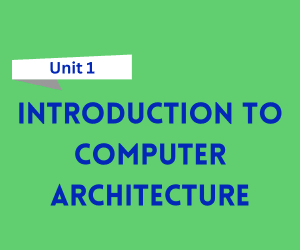
Free Download Introduction to Computer Architecture Notes in pdf – Bca 1st Semester. High quality, well-structured and Standard Notes that are easy to remember.
Click on the Download Button 👇
Introduction to Computer Architecture
Description: Computer architecture is the design and organization of the components that make up a computer system. It defines how hardware components interact with each other and with the software to execute programs. The architecture determines the computer’s performance, functionality, and how efficiently it processes data. Key areas of computer architecture include instruction set architecture (ISA), microarchitecture, memory systems, and input/output systems.
Key Components:
Central Processing Unit (CPU):
- Often referred to as the brain of the computer, the CPU executes instructions from programs. It consists of:
- Control Unit (CU): Directs the operation of the processor and manages the execution of instructions.
- Arithmetic Logic Unit (ALU): Performs arithmetic and logical operations.
- Registers: Small, fast storage locations used for quick access to data and instructions.
- Often referred to as the brain of the computer, the CPU executes instructions from programs. It consists of:
Memory:
- Memory stores data and instructions needed by the CPU. Key types include:
- Primary Memory (RAM): Temporary storage that the CPU uses to store data and instructions during processing.
- Cache Memory: A small, high-speed memory located close to the CPU to store frequently accessed data.
- Secondary Storage (Hard Drive, SSD): Long-term storage for data and programs not currently in use.
- Memory stores data and instructions needed by the CPU. Key types include:
Input/Output (I/O) System:
- The I/O system allows communication between the computer and the outside world. Components include:
- Input Devices (Keyboard, Mouse, etc.): Allow users to input data.
- Output Devices (Monitor, Printer, etc.): Display or output data from the computer.
- I/O Controllers: Manage the data exchange between the CPU and peripheral devices.
- The I/O system allows communication between the computer and the outside world. Components include:
Bus System:
- The bus is a communication system that transfers data between components of the computer. Types of buses include:
- Data Bus: Transfers actual data.
- Address Bus: Carries memory addresses where data should be fetched or stored.
- Control Bus: Carries control signals from the CPU to other components.
- The bus is a communication system that transfers data between components of the computer. Types of buses include:
Instruction Set Architecture (ISA):
- The ISA is the part of the computer architecture related to programming. It defines the set of instructions the processor can execute, including operations like arithmetic, data movement, and control flow.
Microarchitecture:
- Microarchitecture is the implementation of the ISA. It defines how the processor is organized internally and how it executes the instructions. This includes:
- Pipelining: A technique where multiple instructions are overlapped during execution to improve performance.
- Superscalar Execution: A microarchitecture that allows multiple instructions to be processed simultaneously.
- Branch Prediction: A technique to guess the outcome of a decision point to maintain high efficiency in instruction execution.
- Microarchitecture is the implementation of the ISA. It defines how the processor is organized internally and how it executes the instructions. This includes:
Features of Computer Architecture
Performance Optimization:
- Computer architecture is designed to optimize performance by enhancing the speed of data processing, instruction execution, and efficient use of memory and storage. Techniques like pipelining, caching, and parallelism are employed for faster execution.
Parallelism:
- Many modern architectures support parallelism to execute multiple instructions or processes simultaneously. This includes:
- Instruction-Level Parallelism (ILP): Running multiple instructions at the same time.
- Thread-Level Parallelism (TLP): Running multiple threads of a program concurrently.
- Data-Level Parallelism (DLP): Operating on large sets of data in parallel, common in vector processors and GPUs.
- Many modern architectures support parallelism to execute multiple instructions or processes simultaneously. This includes:
Scalability:
- A scalable architecture can handle increasing workloads by adding more resources, such as processors or memory, without significant performance degradation.
Energy Efficiency:
- Modern computer architectures focus on energy-efficient designs, particularly in mobile and embedded systems, to maximize battery life while maintaining performance.
Memory Hierarchy:
- The architecture organizes memory into a hierarchy (cache, RAM, secondary storage) to balance speed and cost. The most frequently accessed data is kept in the fastest, smallest memory (cache), while less-used data resides in slower, larger memory (secondary storage).
Compatibility and Flexibility:
- A well-designed architecture ensures backward compatibility with older hardware and software while being flexible enough to adapt to future technologies.