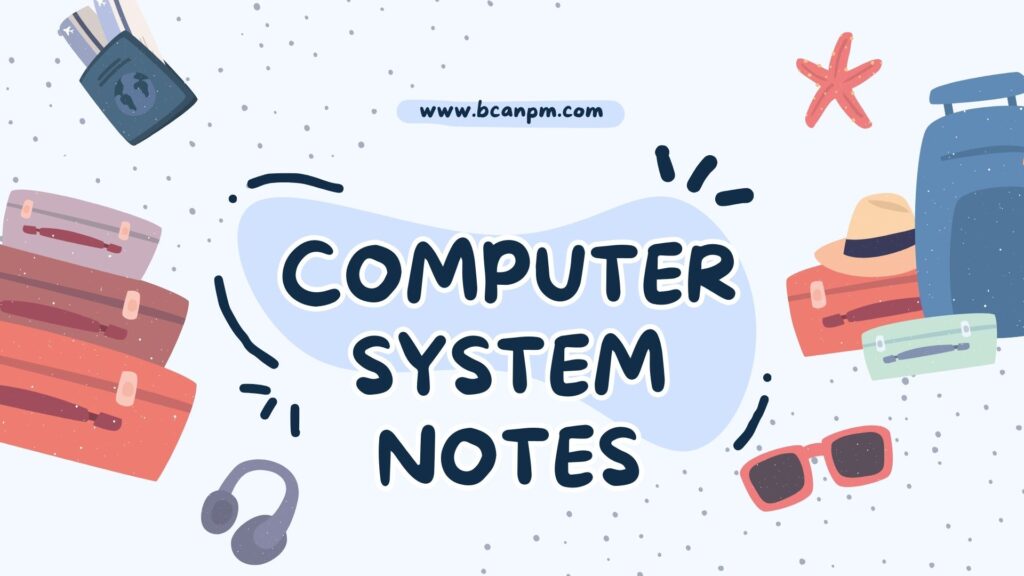
Free Download Computer System Architecture Notes in pdf – Bca 1st Semester. High quality, well-structured, and Standard Notes that are easy to remember.
Welcome to Bcanpm.com
Bcanpm provides standard or well-structured Notes for Bca students. The notes are free to download. Each semester notes of Bca are available on www.bcanpm.com. In this post you can download notes of Computer System Architecture Notes (C 2). All units are available to download for free.
Computer System Architecture Notes Unit 1 – 5

Unit 1: Introduction to Computer Architecture
“Computer Architecture” refers to the basic concepts and components that make up a computer system.

Unit 2: Digital logic and Arithmetic
“Digital logic and arithmetic” are fundamental concepts in computer science and electronics that deal with binary systems (0s and 1s) to perform computations.
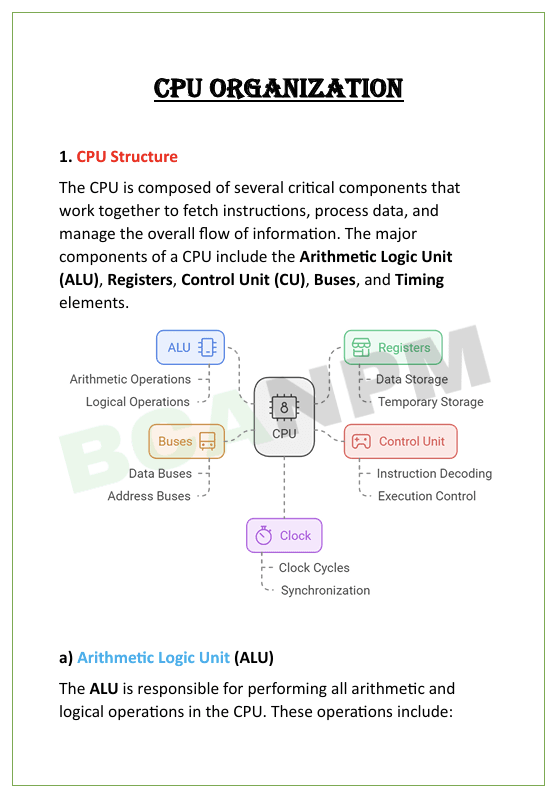
Unit 3: CPU Organization
“CPU organization” refers to the internal structure and design of the Central Processing Unit (CPU).
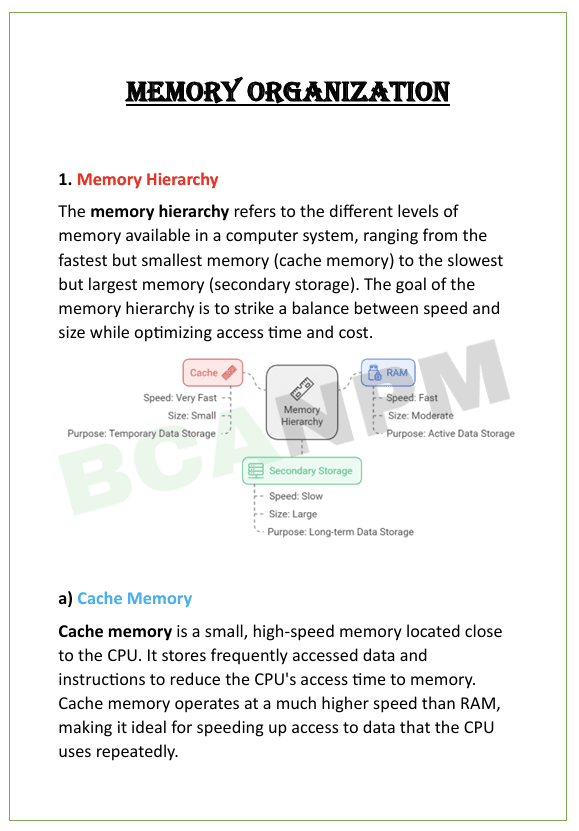
Unit 4: Memory organization
“Memory organization” refers to the structured arrangement of different types of memory within a computer system to optimize data storage and access.

Unit 5: Data transfer
“Data transfer” refers to the process of moving data between different components of a computer system, such as between memory and the CPU or between the CPU and input/output devices.
Syllabus of computer system architecture
UNIT – 1
(a) Introduction to Computer System Architecture:
Basic structure and functional units of a computer
Von Neumann architecture
Stored program concept
Instruction cycle, fetch-decode-execute cycle
Bus structures and types
(b) Number Systems and Codes:
Binary, octal, decimal, and hexadecimal number systems
Conversions between number systems
Binary arithmetic – addition, subtraction, multiplication, and division
1’s and 2’s complement
BCD, ASCII, Gray code
UNIT – 2
Boolean Algebra and Logic Gates:
Basic logic gates – AND, OR, NOT
Universal gates – NAND, NOR
Boolean laws and theorems
Simplification of Boolean expressions – Karnaugh Map (up to 4 variables)
Combinational circuits – half adder, full adder, multiplexer, demultiplexer, encoder, decoder
UNIT – 3
Sequential Circuits and Memory:
Flip-flops – SR, JK, D, T (basic operations and truth tables)
Registers and types of registers
Counters – asynchronous and synchronous
Memory hierarchy – cache, primary, secondary
RAM and ROM – types and characteristics
UNIT – 4
Central Processing Unit (CPU):
General register organization
Instruction format – opcode, operand, addressing modes
Instruction types – data transfer, arithmetic, logical, branching
Stack organization, instruction pipelining (basic concept)
RISC vs. CISC architecture
UNIT – 5
Input/Output and Control Unit:
I/O devices and their interfacing
I/O techniques – programmed I/O, interrupt-driven I/O, DMA
Control unit – hardwired and microprogrammed control
Micro-operations – fetch, decode, execute cycle
Introduction to microprocessors (basic overview)